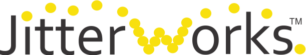Plug It In
March 22, 2021
There are many advantages to setting up a WiFi system in your home or business. Availability, flexibility and most importantly accessibility to the outside world. The Internet.
Creating a wireless network in large or multi-floor homes and offices often requires multiple Wireless Access Points (WAPs) in order to provide a strong signal throughout the entire structure. WAPs are responsible for relaying data to and from wireless devices (phones, tablets, smart TVs, laptops, etc) to, ultimately, the Internet.
Best case, data is relayed from a WAP over a physical network cable (wired backhaul) where data can travel in both directions at the time (full duplex). In situations where using a physical network connection is not possible, data is relayed wirelessly (wireless backhaul). In this case, data cannot be transmitted in both directions at the same time. So at any given moment data is only moving in one direction (half duplex).
The WAP handles traffic for multiple devices so the ability to send and receive data over a network cable at the same time is critical for time sensitive data (e.g. gaming and video conferencing).
The diagram below shows a typical wireless network that you might find in a home or small office.
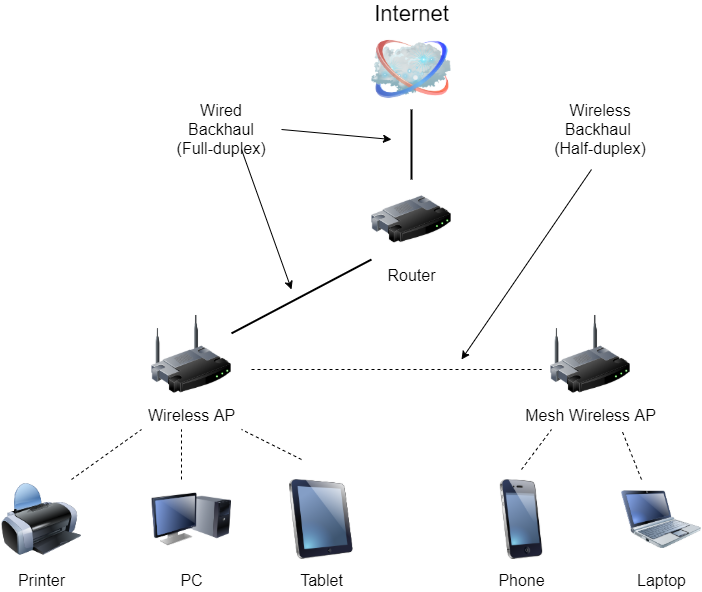
Because of the lack of network cabling in homes and offices, WAPs are often configured to connect wirelessly to the network creating what is commonly referred to as mesh WiFi. The speed at which data can be sent over a mesh WiFi is less than that of a wired connection.
If you are on a Zoom call on your laptop and your child is uploading a video to YouTube from a phone, there’s a good chance your Zoom connection could have quality issues – jitter – as a result of the mesh system trying to balance the flow of traffic between those two wireless devices as well as other devices it is managing.
We had a client with a 3-story house. They had a router on the first floor and WAPs on the second and third. Of course the WAP on the third floor experienced the poorest signal because of the hop to the second floor. When assessing their network performance, we discovered that there was a network jack on the second floor. We plugged the WAP in there creating a wired backhaul for the third floor WAP to transmit data to. The result was faster speeds on all three floors.. .
We strongly recommend any time you have access to a network jack, plug it in.
As always, if you think your home or business can benefit from a network performance monitoring system, click here to contact JitterWorks.

Technology This Week
March 16, 1990 - The National Science Foundation extends its US Internet network to Europe. Britain made its own contribution to the Internet when Tim Berners-Lee developed HTML making the World Wide Web possible.