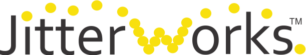Plug It In – Part 2
May 7, 2021
If you haven’t read part 1 of Plug It In, we urge you to do so.
Let’s continue the discussion. This is an important topic with respect to network performance. Since a picture (or in this case a graph) is worth a thousand words:
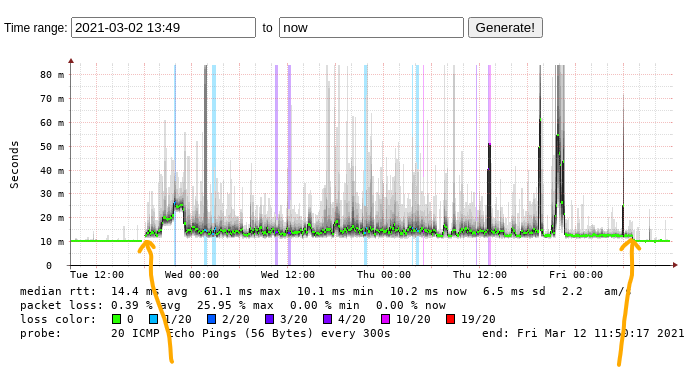
The graph above is produced when JitterWorks tracks and trends latency and jitter as part of our Network Performance Assessment. You can find out more about latency and the other key performance indicators we track and trend by viewing our slide presentation.
What are we looking at? Real world proof that a wired network greatly outperforms a wireless network.
At the beginning of the graph, to the left of the first orange arrow, our network monitoring device is plugged into a wired connection. You can see a steady green line at 10ms. This indicates a fast connection with no dropped packets and little or no jitter.
In the graph between the yellow arrows, our network monitoring device is plugged into a wireless device. The blue and purple vertical lines indicate between 5% and 50% packet loss and an unacceptable amount of jitter.
What does that mean? If you were on a Zoom call, it would be unacceptably inconsistent and unstable. If the call isn’t dropped altogether – you know, black screen, little circle rotating.
To the right of the second orange arrow, our network monitoring device was again plugged into a wired device. A steady, fast connection with no dropped packets and little or no jitter.
We have a client who insisted that the entire office be wireless. This gave him and his employees a lot more flexibility. The office phone system was VoIP (Internet phones.) It came as no surprise to us that he had problems with the service. The same problems occurred when he was video conferencing with his clients.
There are network jacks in his office and it took little more than an explanation of what was going on in the latency graphs we produced for him to decide to plug it in wherever he could.
Of course, as we stated in part one, there are homes and businesses that do not have any, or many, network jacks. In these cases, short of rewiring the building, WiFi is necessary in order to provide Internet access throughout the space.
If you are building a new home, or spending money on an office buildout, make sure the builder runs cat5e cable throughout the building. In the long run, the added expense will be worth it.
The bottom line is you’ll never get the performance from WiFi that you will with a wired connection. So any time you have access to a network jack, plug it in.
As always, if you think your home or business can benefit from a network performance monitoring system, click here to contact JitterWorks.

Technology This Week
May 1, 1978 - Gary Thuerk, a marketing manager at Digital Equipment Corp., became the father of email spam. To promote a new product, he sent out 400 unsolicited emails to potential customers using ARPAnet - an early version of the Internet.